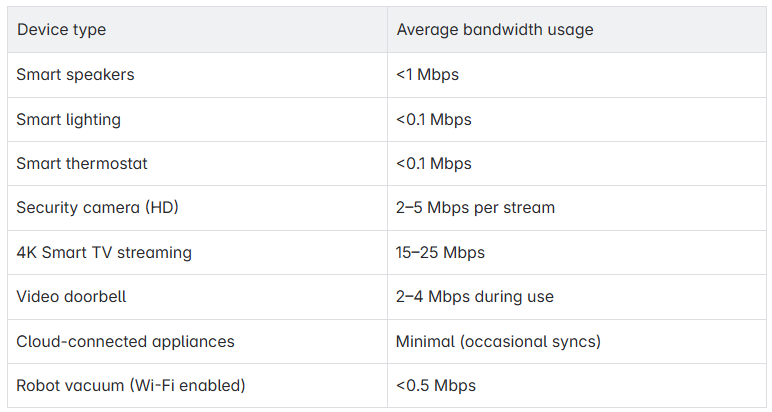What smart devices are you connecting?
Smart homes can include a wide range of internet-connected devices, each with its own network needs. These devices include:
Smart lighting – like Philips Hue or LIFX, these allow you to automate, schedule, and control lighting remotely or via voice assistants.
Smart speakers – Amazon Echo, Google Nest, and Apple HomePod rely on constant internet access to stream music and respond to voice commands.
Smart thermostats – such as Nest and Hive, these adjust your heating based on schedules, occupancy and even weather forecasts.
Security cameras & doorbells – video devices like Ring and Arlo stream high-definition video and send alerts in real time.
Smart plugs & switches – these enable remote control over appliances and can help save energy.
Smart TVs and streaming devices – platforms like Roku, Apple TV, or Fire Stick often require HD or even 4K streaming capability.
Smart fridges, ovens, and washing machines – lots of large appliances are now Wi-Fi enabled for remote control and monitoring.
Robot vacuums – devices like Roomba navigate and clean on their own, these require regular cloud syncs and software updates.
How much bandwidth does a smart home need?
The more devices you connect, the more strain you put on your broadband. Most smart devices – except smart TVs – don’t use large amounts of data individually, but collectively they can become significant, especially if video streaming or live feeds are involved.
Here’s a rough guide to their typical bandwidth needs:
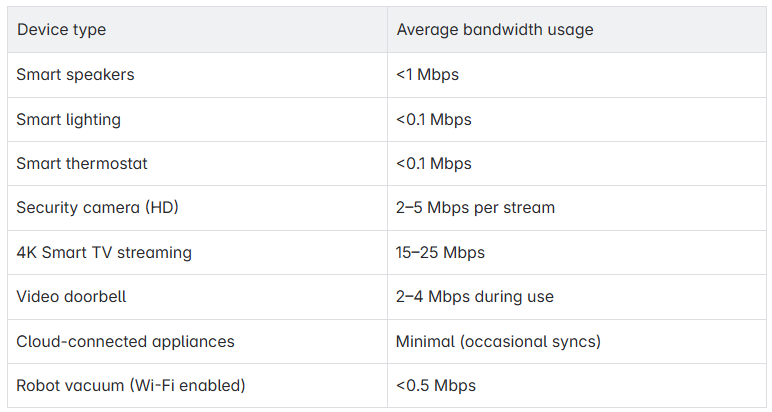
Now using the above, multiply this by the number of devices – and factor in if several are in use simultaneously. If you’re streaming Netflix in 4K while your security camera uploads footage and the kids are on Zoom, any standard 20 Mbps connection will struggle.
Don’t forget Wi-Fi coverage
Even with fast broadband, poor Wi-Fi coverage can weaken a smart home. Many smart devices operate on Wi-Fi rather than plugged in directly and devices like sensors or doorbells may be far from your router.
To ensure full home coverage:
Use mesh Wi-Fi systems to eliminate dead zones and provide consistent signal strength throughout the home. See our guide to mesh Wi-Fi
Place routers centrally and away from thick walls or metal objects that can disrupt the signal. See our guide to the best place to put your router
Check your router’s device capacity – some older models can’t handle more than 10–15 connected devices reliably. Ask your provider for an upgrade or consider using your own router.
What broadband speed should you aim for?
As a general rule:
- Basic smart home (5–10 devices): 50–100 Mbps
- Medium smart home (10–20 devices): 100-300 Mbps
- Advanced smart home (20+ devices, multiple video streams): 300+ Mbps
And don’t forget the upload speed – important for things like security camera footage being stored in the cloud.
Compare and upgrade
If your broadband isn’t keeping up, it might be time for an upgrade. Use our broadband comparison tool to check what speeds are available in your area.