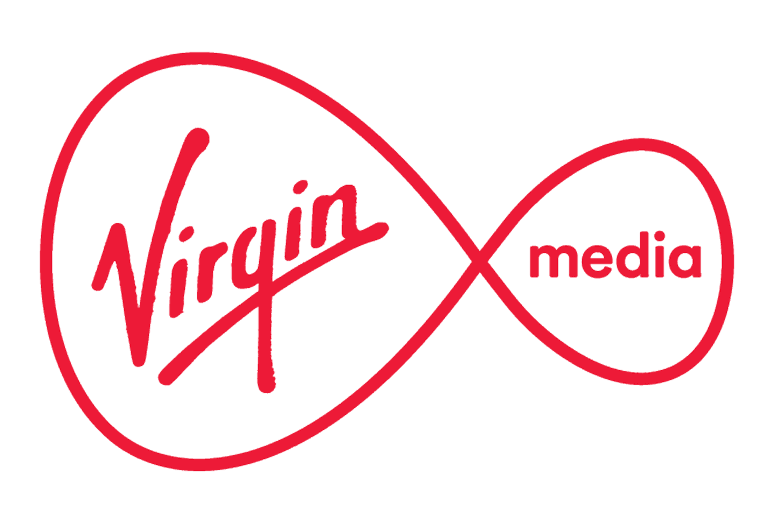Virgin Media broadband is known for offering some of the fastest speeds in the UK, thanks to its own independent networks. It also stands out for its huge pay-TV packages, with endless boxsets, movies and sports channels, making it a strong option for those who want more than just broadband.
Virgin Media broadband packages
In slow to fast order
M125 Fibre Broadband
With 132Mbps average download speed, this plan is great for most family homes and can easily cope with 5-9 devices being used at one time.
M250 Fibre Broadband
This 250Mbps average download speed package can easily handle ten+ devices all requiring an internet connection at the same time and ideal for households with 4-6 people. Gamers will be kept happy with its 25Mbps upload speed.
M350 Fibre Broadband
An impressive plan that powers an average download speed of 362Mbps. This choice manages the demands of even the heaviest data users, whether you’re streaming constantly or running a business from home.
M500 Fibre Broadband
This powerful plan has an average download speed of 516Mbps. These serious speeds make it possible to download an HD movie in 23 seconds and can easily handle 10+ devices simultaneously in a 6-8 people household.
Gig 1 Fibre Broadband
Virgin Media’s gigabit-capable service offers users an impressive average download speed of 900Mbps which will easily cover all high-use working and gaming internet usage in busy households. It can download your HD movie in 13 seconds and manage 50+ devices connected at the same time.
Gig2 Fibre Broadband
There's fast and then there's this. Will you ever need an average download – and upload if you pay an extra £6 a month – speed of 2000Mbps? Probably not. But it will cover all your needs seamlessly and it comes with an advanced router which is WiFi 6 ready. It’s double the speed, but also currently nearly double the price of the Gig1 option, so think carefully whether you really need this much bandwidth. This full fibre package is only available to certain postcodes, we’ll explain more below.
Virgin Media TV options
Virgin Media offers a range of TV packages – called Big bundles and Bigger bundles – at different prices (starting from about £28.99 a month), depending on how many channels and streaming services you want access to.
So, rather than building your own bundle, you simply pick the package that best suits you, whether that’s a more basic bundle or a comprehensive plan that includes Virgin Media’s full range of channels.
Pick the package
Virgin Bigger Combo Bundle (362Mb average speed) – 200+ TV channels
Virgin Bigger Sports HD Combo Bundle (516Mb average speed) – 200 +TV channels, Sky Sports HD
Virgin Bigger Movies Combo Bundle (362Mb average speed) – 200+ TV channels, Sky Cinema HD
Virgin Biggest Combo Bundle (500Mb average speed) – 210+ TV channels, Sky Sports, Sky Cinema, Netflix
Virgin Mega Volt Bundle (1130Mb average speed) – 230+ TV channels inc. Sky Sports HD, Sky Cinema HD and Netflix.
What router do you get with Virgin Media broadband?
When you sign up for Virgin Media broadband, the router you get depends on the package you choose.
Most customers receive the Hub 3 or Hub 4, while those on the fastest plans – such as Gig1 – are usually sent the Hub 5. All Virgin Media hubs are dual-band, meaning they can broadcast on both 2.4GHz (better range) and 5GHz (faster speeds up close) frequencies, and each one has four Gigabit Ethernet ports for stable wired connections.
- Hub 3 – Virgin’s most common router, offering Wi-Fi 5 (802.11ac) technology, dual-band support, and decent coverage for everyday browsing, streaming, and gaming. It’s more than enough for most households, though not the fastest in the range.
- Hub 5 – The newer and more advanced model, featuring Wi-Fi 6 (802.11ax) for faster speeds, lower latency, and better performance when many devices are connected at once. It supports 2.5Gbps Ethernet on one port, making it ideal for Gig1 customers, and is the best choice for smart-home heavy households.
- Hub 5x – Exclusive to Virgin Media’s 2Gbps plan, the Hub 5x takes performance up again. It uses full-fibre (XGS-PON) technology to deliver symmetrical speeds (uploads as fast as downloads), supports Wi-Fi 6 for ultra-fast wireless connections, and includes a 10Gbps Ethernet port alongside standard gigabit ports – which means you can connect a device direct to experience 10Gbps speeds.
Whichever hub you get, Virgin Media pre-configures it so it’s easy to set up – simply plug it in, follow the quick-start guide, and you’ll be online in minutes. Plus, all hubs include basic security features and can be managed through Virgin Media’s Connect app, which lets you run speed tests, pause devices, and check Wi-Fi coverage around your home.
Switching to Virgin Media broadband
If you’re a new customer, Virgin Media aim to get you up and running within two weeks.
Virgin Media will handle the switching process, so you won’t even have to contact your current broadband provider to tell them you’re leaving. Virgin Media will manage the whole transfer for you.
Will you need an engineer visit? Maybe, it depends on whether your home has had Virgin Media installed previously. But Virgin Media will be able to tell you whether this is necessary during your ordering process and book this in for you.
If this isn’t needed, your service will likely be self-installed. You’ll receive a router in the post and this will need to be connected on the activation date.
Price Increases
Some broadband providers may increase monthly prices in line with the retail or consumer price index each year during the length of your contract. Please refer to individual broadband provider's terms and conditions before signing up.