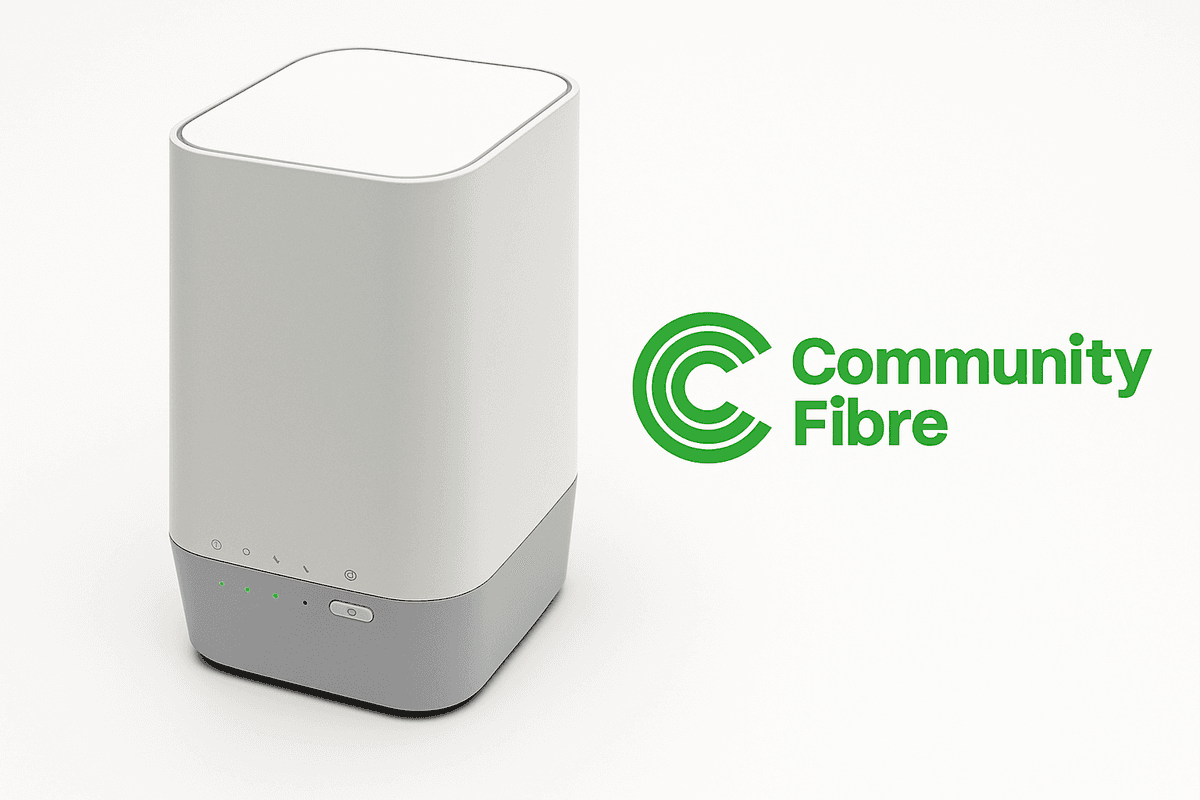Community Fibre router review for 2025
Thinking about signing up to Community Fibre and wondering whether the free router included is up to scratch? You’re in the right place.
Community Fibre provides its customers with some of the most powerful routers currently offered by any UK broadband provider – and unlike most, it now gives Wi-Fi 6 as standard, even on its cheapest full fibre package. That means faster, more stable connections and less congestion when multiple devices are online at once.
Let’s take a closer look at what’s included, how it performs and whether it’s good enough for gigabit-speed broadband.
What router does Community Fibre provide?
Community Fibre supplies two different routers – both high-performance models specifically chosen to handle faster speeds. Depending on your package, you’ll receive either the Linksys Velop Wi-Fi 6 or the more advanced Vantiva FGA5330 router.
All models are designed for full fibre (FTTP) connections and come ready to plug in and go.
Linksys Velop Wi-Fi 6
This router is included free of charge with all Community Fibre broadband plans up to 1Gbps.
- Wi-Fi 6 (802.11ax) ready – Future-proof technology offering faster speeds, reduced latency and better performance on busy home networks.
- Tri-band or dual-band (model dependent) – Ensures smoother traffic flow, especially useful in large or multi-device households.
- 4 ports – 3 LAN and 1 WAN (Gigabit) that you can plug
- Mesh-ready design – All routers are mesh-compatible, allowing customers to add extra nodes for stronger signal throughout the home.
- Easy-setup app – The Linksys app helps with installation, device management and speed checks.
- Supports 75+ devices – Enough for even the most connected families.
Vantiva FGA5330
Any new customer signing up for the 2Gbps or 5Gbps package will get this advanced router.
- Wi-Fi 6 (802.11ax) ready – Future-proof technology offering faster speeds, reduced latency and better performance on busy home networks.
- Mesh-ready design – All routers are mesh-compatible, allowing customers to add extra nodes for stronger signal throughout the home.
- Multi-gig ports – Includes a 10 Gb LAN port and 2.5 Gb-capable LAN/WAN ports (alongside standard gigabit ports) to support very high-speed wired connections.
- Supports up to 5Gbps - Can handle symmetrical - so upload and download speeds - of up to 5GBps on a wireless connection
- High device support - A conservative estimate would be that it can handle 100 devices at once
What we like
Community Fibre router offering is one of the best you’ll find bundled free with a broadband deal. You don’t need to pay extra for Wi-Fi 6 or mesh capabilities – both are built-in.
The Linksys Velop series delivers outstanding range and reliability and the setup process is refreshingly simple via the Linksys app. It’s ideal for busy households running multiple 4K streams, smart speakers and home-working setups simultaneously.
We also like that Community Fibre uses 10 Gbps-ready hardware on its fastest packages (2Gbps and 5Gbps), meaning you’re not bottlenecked by the router itself. Although, whether you really need this much speed is another matter (probably not), however, at least you are safely future-proofed for the next few years with this piece of kit.
What could be better
There’s not much to criticise here. The routers themselves are excellent, but if you live in a large or older property with thick walls, you may need to request extra mesh nodes for full coverage. Community Fibre will include these free on faster packages (2.5Gbps and 5Gbps), but anything under these and customers may have to pay extra.
Unlike some providers, there’s also no advanced parental-control suite or built-in security dashboard – you’ll need to use the Linksys app or third-party software to manage device access and filtering.
Do you get a mesh system with Community Fibre?
Yes – depending on your package. Customers on 1 Gbps and above will get Premium WiFi package included in their plans which will guarantee whole-home coverage (this is defined as up to 12 rooms, across a maximum of three floors). Specialist engineers install this for you using mesh technology with extra nodes.
Lower-tier plans (150 Mb–500 Mb) generally include a single router, though extra nodes can be purchased if needed.
Community Fibre’s mesh systems automatically link together to form a single, seamless network – so you can move around your home without signal drops.
Can you use your own router instead?
Technically, yes – but it’s not always straightforward.
Community Fibre’s network connects directly to its supplied routers via a fibre or Ethernet connection. If you’d prefer to use your own router (for example, a high-end gaming or mesh system), you can usually connect it behind the Community Fibre router in “bridge” or “access point” mode.
However, Community Fibre’s firmware doesn’t currently allow full bridge mode on all connections, and it won’t offer support if issues arise with third-party routers. In other words, it’s possible – but you’ll be on your own for setup and troubleshooting.
If you’re confident with networking or already own a powerful Wi-Fi 6 or Wi-Fi 6E router, this can be a good option. But for most households, the supplied router is more than capable and ensures you get full speeds with official support if anything goes wrong.
Final verdict
Community Fibre’s routers are genuinely impressive – modern, powerful and capable of supporting multi-gigabit speeds right out of the box. Whether you’re streaming in 4K, gaming online or running a smart home, you’ll find the included kit easily keeps up.
It’s rare for a UK broadband provider to supply such premium hardware at no extra cost, and it’s one of the many reasons Community Fibre consistently ranks among the best for reliability and performance.
Like the sound of Community Fibre’s Wi-Fi 6 routers and ultrafast speeds? Compare the latest Community Fibre broadband deals here >>